Fast image access via Visage
Imaging Associates uses Visage software for image and report access. Your Visage account gives instant viewing access to patient images as soon as they are verified by our expert technical staff.
Referrers require a Visage account username and password. Please click on the button below to set up a Visage account and obtain your login details.
Visage Account Application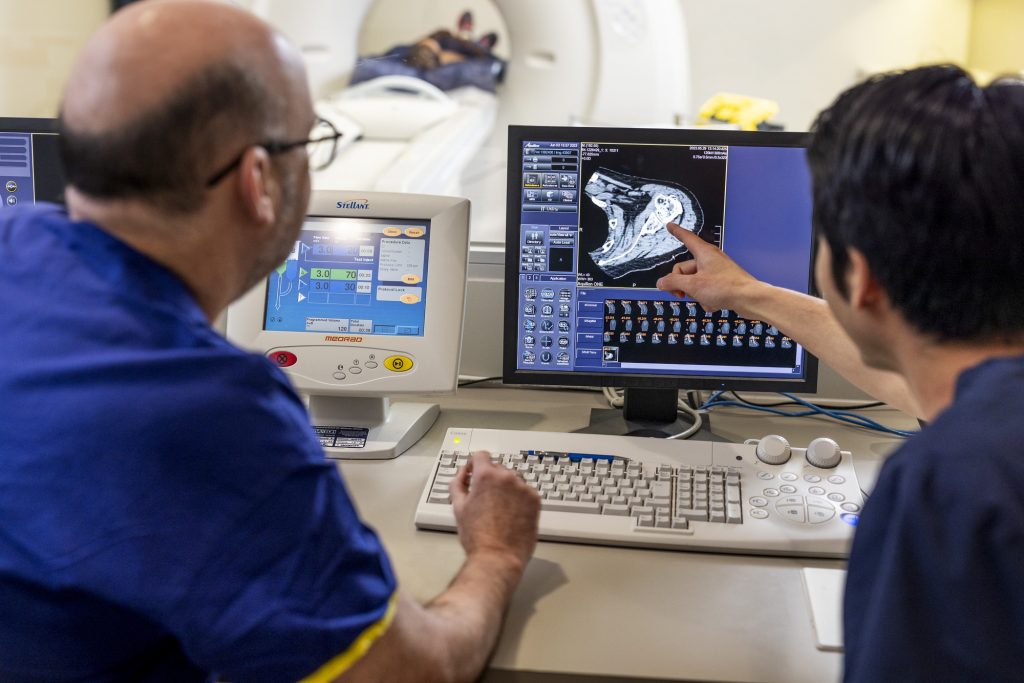
Images can be accessed in the following ways
Visage 7 Client
This is the best way of viewing images if you use a desktop or laptop computer during your consultations. The Visage 7 Client software gives you a full range of features including side-by-side image comparison and full DICOM access.
Visage 7 Web Viewer
Our Web Viewer allows quick access to patient images through your web browser. Quickly access patient images and results wherever you are consulting, with no additional software required. Simply login with your Visage username and password.
This is the best method for clinicians working in a hospital setting.
Visage Ease App
Visage Ease is available on any iOS device, including iPads and iPhones. Using your Visage account login details, you can easily access patient images whilst on the go.
Simply download the app and your patient images are instantly available on your iOS device.
Accessing images via reports
Images can be accessed directly from diagnostic reports by clicking on the links within the report. You will need to have a Visage account and be logged into Visage to view images in this way.
For any questions about account set-up or troubleshooting related to Visage please email our experienced team at referrersupport@imagingassociates.net.au
Alternate methods to access images
Secure Link
If you require instant access to your patient’s images, we can email you a secure link, enabling access with no login or software required.
To request an urgent secure link, please contact our referrer support team.
CD, DVD, USB
We can supply digital devices with our Visage DICOM viewer software attached, making it a simple and fast way to view your patient images. Just plug the USB, CD, or DVD into your computer and the software will launch automatically. These are provided to patients after their appointment when requested by their referring practitioner and may come with a small fee.
